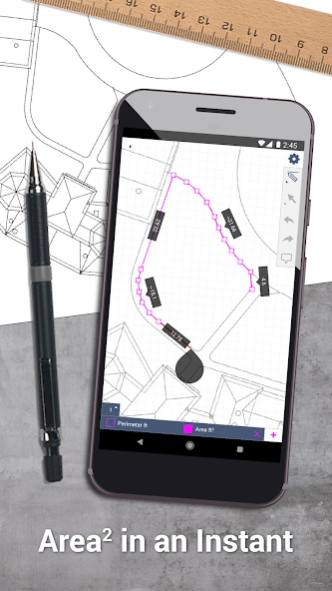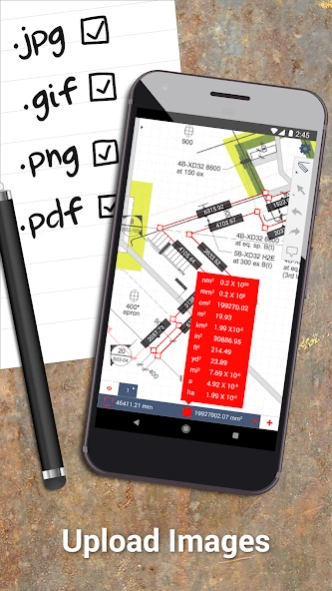SketchAndCalc Area Calculator 5.6.1
Free Version
Publisher Description
SketchAndCalc Area Calculator - Upload any Image or Search a Map Address to Calculate multiple Irregular Areas
Draw the Perimeter with Curves or Straight Lines. Nanometers to Miles. Imperial or Metric.
SketchAndCalc™ is the only area calculator capable of calculating areas of uploaded images. The area calculator has a unique feature that allows you to set the drawing scale of any image before drawing the perimeter of the shape. Irregular area’s containing angles or curves are therefore easily calculated without complex geometry math.
• Search map for an address or longitude and latitude coordinates
• Upload any .png .jpg .gif or .pdf image and set drawing scale
• Draw perimeter. Adjust vertices manually or input precise line lengths
• Multiple Drawing layers with Area sum function
• Trial or Login with your account *
* SketchAndCalc is a companion app for account holders
Simply put, if you have an image you can upload, or a maps address to search, you can calculate the irregular area of the shape regardless of how complex it is just by drawing around the perimeter of the area. The calculator can even sum multiple area calculations together by way of drawing layers. After the first area has been calculated, a new drawing layer can be added, allowing for an unlimited number of area calculations to be performed.
Results of the area calculator are displayed in imperial and metric systems, increasing the calculator's utility and removing the need to convert between different square area measurements. This, alongside the calculators precise drawing tools and magnification, ensures that irregular area’s of every size are calculated accurately.
The area calculator can also accommodate regular polygon shapes with fixed angles and precise line lengths. The constrained drawing tool snaps to common angles, and line lengths can be manually edited using the keyboard, helpful if your irregular area has a straight side or length. And no irregular area calculator would be complete without a curve drawing tool for odd shapes, another unique feature of SketchAndCalc™.
Whilst some area calculator apps allow map searching of address, SketchAndCalc™ takes it a step further to support searching of longitude and latitude coordinates. So whether your area is on agricultural land or sea, you’ll spend less time searching and more time calculating your irregular area.
SketchAndCalc™ has universal utility across many industries, gardeners, building contractors, surveyors or home improvement enthusiasts looking for a floorplan calculator, landscaping calculator, or land area calculator will find their needs met. However, aside from these common uses, many users in the education, medical, science and research fields need a way to find the area of irregular shapes such as cell membranes, or other odd shapes found in biology.
About SketchAndCalc Area Calculator
SketchAndCalc Area Calculator is a free app for Android published in the System Maintenance list of apps, part of System Utilities.
The company that develops SketchAndCalc Area Calculator is iCalc. The latest version released by its developer is 5.6.1.
To install SketchAndCalc Area Calculator on your Android device, just click the green Continue To App button above to start the installation process. The app is listed on our website since 2023-04-24 and was downloaded 31 times. We have already checked if the download link is safe, however for your own protection we recommend that you scan the downloaded app with your antivirus. Your antivirus may detect the SketchAndCalc Area Calculator as malware as malware if the download link to com.iCalc.SketchAndCalc is broken.
How to install SketchAndCalc Area Calculator on your Android device:
- Click on the Continue To App button on our website. This will redirect you to Google Play.
- Once the SketchAndCalc Area Calculator is shown in the Google Play listing of your Android device, you can start its download and installation. Tap on the Install button located below the search bar and to the right of the app icon.
- A pop-up window with the permissions required by SketchAndCalc Area Calculator will be shown. Click on Accept to continue the process.
- SketchAndCalc Area Calculator will be downloaded onto your device, displaying a progress. Once the download completes, the installation will start and you'll get a notification after the installation is finished.